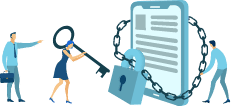Availo Account Activation
Account activation steps
Please go throw the following steps to activate your account, if you have any issues, please contact us directly through chat or direct call
1
After receiving Availo devices, check the license number on the card inside the box
2
Enter the account information :
The system will send you confirmation email after activation, please check your ( Spam )
4
Login
Enter the account code, a message of your organization name will
appear for confirmation, then log in using the information received by email

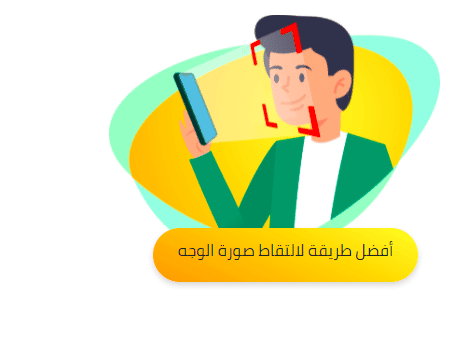
5
Scan your face
Pay attention to the following:
- The Face should be clear without any hidden parts.
- Proper light level.
- Face should be within the frame while registering.
6
Scan your voice
Pay attention to the following:
- Voice should be clear without any interruptions.
- Say the phrases that appear in front of you and not any other phrase.
- Try to be close to the phone as much as you can to record a clear voice.
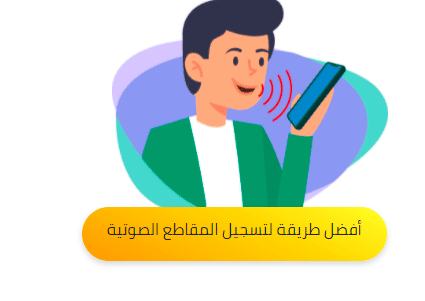

7
the best way to scan fingerprint
- Scan your fingerprint.
- To Use This Option You Need To Enable Your Fingerprint On The Mobile.